Sebelum ini saya telah menerangkan dalam post Hidden Files apakah sebab-sebabnya dan bagaimanakah untuk munculkan file itu buat sementara waktu sahaja. Sekarang saya akan mengajar bagaimana pula untuk mengatasi situasi ini.
Terdapat dua cara untuk mengatasi masalah ini dan salah satunya ialah dengan mengunakan CMD "Command Prompot" dan gunakan file yang telah siap dicoding dan ianya boleh dibawa ke mana-mana!
Cara 1 (tidak dicadangkan kerana penggunaannya agak susah for newbie like me!)
Rule!
Lepas Hidden Files dan Folder kamu telah visible menggunakan trick Hidden Files, cut files yang dikehendaki ke dalam Local Disk C
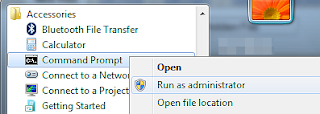

 Note! Kalau nama file kamu itu mempunyai space seperti 'Folio Geo' Kamu dikehendaki menggunakan '' dalam attrib seperti ini
Note! Kalau nama file kamu itu mempunyai space seperti 'Folio Geo' Kamu dikehendaki menggunakan '' dalam attrib seperti ini
Cara 2:
Rule!
If u used this method, place the batch file same folder in your hidden files
Type exactly same what i wrote below except =====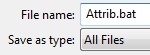
Copy and paste in your notepad - save as attrib.bat (All Files) ataupun download yang telah saya sediakan di bawah
===================================
@echo off
cls
color 0C
echo.
echo ----------------------------------------------------
echo Feel free to share..
echo All credits go to m4st3rD'ViruZ..
echo Make sure you place this program with your hidden files
echo ----------------------------------------------------
echo.
pause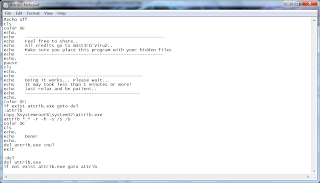
cls
echo.
echo -------------------------------------------
echo Doing it works... Please wait...
echo It may took less than 1 minutes or more!
echo Just relax and be patient..
echo -------------------------------------------
echo.
Color 0F
if exist attrib.exe goto del
:attrib
copy %systemroot%\system32\attrib.exe
attrib *.* -r -h -s /S /D
color 0C
cls
echo.
echo Done!
echo.
del attrib.exe >nul
exit
:del
del attrib.exe
if not exist attrib.exe goto attrib
==============================
Nanti saya akan post pula apakah maksud setiap function bagi arahan tersebut.Di sini saya sertakan file yang telah siap dan kamu semua feel free to download and use it. Feel free to share the software but all credits go to me.
Download (batch)
or
Download (exe)
Terdapat dua cara untuk mengatasi masalah ini dan salah satunya ialah dengan mengunakan CMD "Command Prompot" dan gunakan file yang telah siap dicoding dan ianya boleh dibawa ke mana-mana!
Cara 1 (tidak dicadangkan kerana penggunaannya agak susah for newbie like me!)
Rule!
Lepas Hidden Files dan Folder kamu telah visible menggunakan trick Hidden Files, cut files yang dikehendaki ke dalam Local Disk C
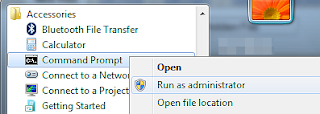
- Open start menu -Accessories - Command Prompt (require administrator previlage in Windows Vista and 7)
- Type 'cd C:\'
- Type 'attrib namafilekamu.doc -r -s -a -h'

 Note! Kalau nama file kamu itu mempunyai space seperti 'Folio Geo' Kamu dikehendaki menggunakan '' dalam attrib seperti ini
Note! Kalau nama file kamu itu mempunyai space seperti 'Folio Geo' Kamu dikehendaki menggunakan '' dalam attrib seperti iniCara 2:
Rule!
If u used this method, place the batch file same folder in your hidden files
Type exactly same what i wrote below except =====
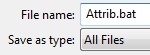
Copy and paste in your notepad - save as attrib.bat (All Files) ataupun download yang telah saya sediakan di bawah
===================================
@echo off
cls
color 0C
echo.
echo ----------------------------------------------------
echo Feel free to share..
echo All credits go to m4st3rD'ViruZ..
echo Make sure you place this program with your hidden files
echo ----------------------------------------------------
echo.
pause
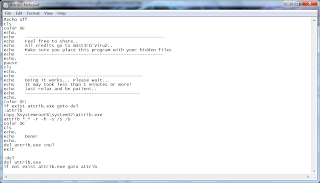
cls
echo.
echo -------------------------------------------
echo Doing it works... Please wait...
echo It may took less than 1 minutes or more!
echo Just relax and be patient..
echo -------------------------------------------
echo.
Color 0F
if exist attrib.exe goto del
:attrib
copy %systemroot%\system32\attrib.exe
attrib *.* -r -h -s /S /D
color 0C
cls
echo.
echo Done!
echo.
del attrib.exe >nul
exit
:del
del attrib.exe
if not exist attrib.exe goto attrib
==============================
Nanti saya akan post pula apakah maksud setiap function bagi arahan tersebut.Di sini saya sertakan file yang telah siap dan kamu semua feel free to download and use it. Feel free to share the software but all credits go to me.
Download (batch)
or
Download (exe)
Selalunya kite mesti akan gelabah bila file-file kite ilang n termasuklah folder.. Tapi apakah sebabnya file-file kita hilang tetiba? Salah satunya ialah berpunca daripada Virus dan Trojan. 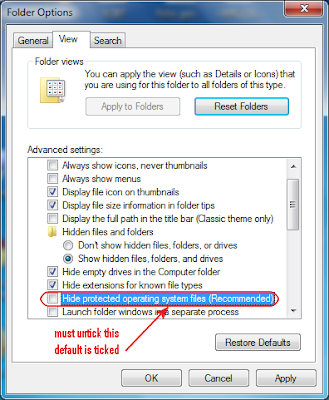 Ada sebahagian dari kita menangis kehilangan files yang penting seperti presentation yang bakal dipresent di hadapan kelas. Tapi files kita itu hilang. This is easy way to show the hidden files.
Ada sebahagian dari kita menangis kehilangan files yang penting seperti presentation yang bakal dipresent di hadapan kelas. Tapi files kita itu hilang. This is easy way to show the hidden files.
1. Pergi kat Folder Option
2. Bulletkan "Show hidden files, folders and drives"
3. Cari dan unclick "Hide protected operating system files"
Seterusnya kamu akan nampak files
hidden kamu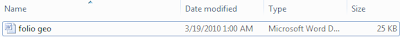 tetapi buat sementara waktu ini files ini kamu hanya boleh buka dengan cara ini dan satu lagi cara iaitu melalui address bar. Terdapat cara untuk unhidden file-file sebegini. Anda tidak boleh unhidden file ini dengan cara 'Properties' dan untick 'Hidden' kerana tick option telah disable kerana files ini telah pun dicirikan 'Attrib' sebagai 'Protected Operating System Files'. 2 cara untuk attrib files ini dan akan diterangkan pada post seterusnya.
tetapi buat sementara waktu ini files ini kamu hanya boleh buka dengan cara ini dan satu lagi cara iaitu melalui address bar. Terdapat cara untuk unhidden file-file sebegini. Anda tidak boleh unhidden file ini dengan cara 'Properties' dan untick 'Hidden' kerana tick option telah disable kerana files ini telah pun dicirikan 'Attrib' sebagai 'Protected Operating System Files'. 2 cara untuk attrib files ini dan akan diterangkan pada post seterusnya.
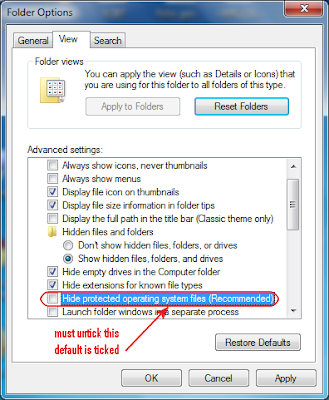 Ada sebahagian dari kita menangis kehilangan files yang penting seperti presentation yang bakal dipresent di hadapan kelas. Tapi files kita itu hilang. This is easy way to show the hidden files.
Ada sebahagian dari kita menangis kehilangan files yang penting seperti presentation yang bakal dipresent di hadapan kelas. Tapi files kita itu hilang. This is easy way to show the hidden files.1. Pergi kat Folder Option
2. Bulletkan "Show hidden files, folders and drives"
3. Cari dan unclick "Hide protected operating system files"
Seterusnya kamu akan nampak files
hidden kamu
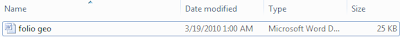 tetapi buat sementara waktu ini files ini kamu hanya boleh buka dengan cara ini dan satu lagi cara iaitu melalui address bar. Terdapat cara untuk unhidden file-file sebegini. Anda tidak boleh unhidden file ini dengan cara 'Properties' dan untick 'Hidden' kerana tick option telah disable kerana files ini telah pun dicirikan 'Attrib' sebagai 'Protected Operating System Files'. 2 cara untuk attrib files ini dan akan diterangkan pada post seterusnya.
tetapi buat sementara waktu ini files ini kamu hanya boleh buka dengan cara ini dan satu lagi cara iaitu melalui address bar. Terdapat cara untuk unhidden file-file sebegini. Anda tidak boleh unhidden file ini dengan cara 'Properties' dan untick 'Hidden' kerana tick option telah disable kerana files ini telah pun dicirikan 'Attrib' sebagai 'Protected Operating System Files'. 2 cara untuk attrib files ini dan akan diterangkan pada post seterusnya.
I bet many of you don't know what happen to your Windows Task Manager.. Some times, it does not have close button on right top of it.. I don't know what function it is for but Microsoft Corporation seems to continue this function until latest version of windows like Windows 7 but not activate by default.. To fix this up, you should double click in free space..
 Now viola!! You should get to your normal Task Manager back with close button on top of it..
Now viola!! You should get to your normal Task Manager back with close button on top of it..
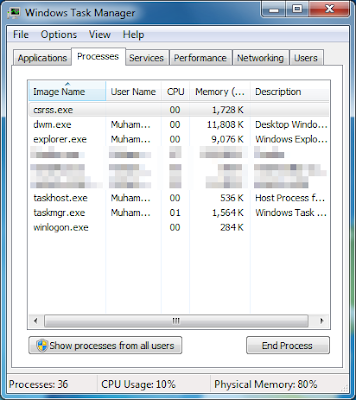 This tactic also work for previous version of windows like Windows XP and Vista..
This tactic also work for previous version of windows like Windows XP and Vista..
 Now viola!! You should get to your normal Task Manager back with close button on top of it..
Now viola!! You should get to your normal Task Manager back with close button on top of it..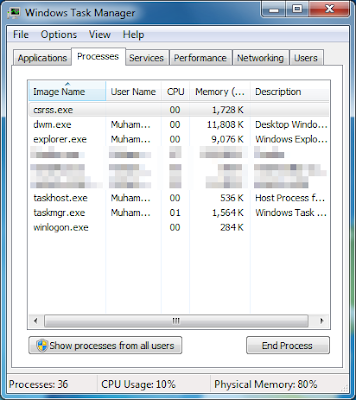 This tactic also work for previous version of windows like Windows XP and Vista..
This tactic also work for previous version of windows like Windows XP and Vista..
DirectX 10 For Windows Xp
Windows Xp telah dibuilt in dengan DirectX 9 setelah selesai menginstall OS (Operating System).. Manakala Windows Vista telah dibuilt in dengan DirectX 10 dimana Versi ini lebih tinggi dan graphicnya yang lebih cantik.. Lihat Pic. dia atas.. Terdapat perbezaan yang agak ketara di mana DirectX 10 mempunyai line2 yg boleh menampakkan ke3-Dnya.. Sekarang DirectX 10 ini telah di CRACK oleh Advance Cracker untuk kita guna pakainya.. Program DirectX 10 boleh diguna dalam MS Windows XP (any Version)..
Within 2 years we have searched for the method of binding DirectX10 to Windows XP, and came close to solving the problem running any DX10 of compatible programs. At this time we succeeded in increasing the speed and quality graphics in games! At the moment included are 3 different versions for different needs. In the current version of the updated preset GameFix new. (DirectX 10 Programmer Team)
What's new:
[!] Game Fix Update replacement GraphicX
[!] Added 3 types of installation
[+] Changed DH10 Library
[+] Updated installer to version 5.3.0
[-] Removed nvapi.dll (possibly could be BSODy)
[-] Removed DLL or some compression
Version RP
[!] Repacked intermediate version
[+] Improved the DH10 Library
[+] Added library from the March version of DirectX
[-] Removed all unnecessary components (reduced size)
Version LV
[+] Added the corrected dxgi.dll
[+] Added library from the November version of DirectX
[+] Added the ability to install on the virtual system
[+] Added a graphical patch for the game STALKER "Clear Sky" Version 1.5.07
Version CF
[!] Fixed problem with sound!
[+] Added library nvapi.dll (8042)
[+] Improved the Game FAQ
[-] Removed some bugs DLL
Version GFR
[+] Added libraries needed to run some games and programs (Thanks Svyat)
[+] Added support for Assassins Creed, Crysis Warhead, ST: Clear Sky
[+] Downgrade system DLL from Windows Vista
[-] Remove support for DirectX 10.1 (all the same games under it there)
Version NCT Release 2
[!] Added Uninstall
[!] Support for Win x64
[+] Added library from the August version of DirectX
[+] Test support for Linux (through Wine)
[+] Maybe it will work "Clean Sky"
Version NCT
[!] Ability to choose an installation type
[+] Added the DirectX10 version of Alky.
[+] Minor build fixes, for example, several additional languages of installation.
[-] Removed the program for testing
Version TR
[!] Repackaging and replacement of the same DLL on Vista SP1
[!] Fixed bug with msvcrt.dll (hopefully permanently)
[+] Added test support for DirectX 10.1
[+] Added library from the June version of DirectX
[+] Added a patch for the game schedule Hellgate London
[+] Added a lot of DLL type msvc *. dll (needed for many programs and games)
[+] Added program to test the DirectX10 performance of a set of SDK (can someone start)
[-] Removed Nucleus.dll, why should I add it at all?
Version RC2 Fix 3
[+] Added a graphical patch for the game STALKER
[+] Added a DLL file Nucleus.dll, I do not know why ...
[+] Minor changes in the assembly.
Year: 2009
OS: Windows XP
License: Freeware
Language: Multilanguage
Size: 6.53 Mb
Download DirectX 10 For Windows XP and 2003
Disclaimer: All document/software/RAT/Tools was written/post in the interest of education. The author cannot be held responsible for how the topics discussed in this document are applied.And We do not store any media files on the website / server us. All media in this site are gathered from the search results on the Internet. We will not be responsible for all materials in this website. If you are the copyright owner or the owner of any material in this website, please contact us. We will remove immediately.At you own risk!
Perhatian : Kesemua Dokumen/aplikasi/RAT/Peralatan ini ditulis/disiarkan adalah untuk kegunaan pendidikan dan pembelajaran. Penulis tidak dapat bertanggungjawab atas bagaimana topik yang dibahas dalam dokumen ini yang diterapkan.Dan Kami tidak menyimpan sebarang file media di laman web/server kami. Semua media yang berada di laman ini dikumpul hasil daripada carian di internet. Kami tidak akan bertanggungjawab ke atas semua bahan di dalam web ini. Jika anda adalah pemilik hak cipta atau pemilik sebarang bahan di dalam web ini, sila hubungi kami. Kami akan membuangnya dengan segera.Tanggung Risiko Sendiri
Perhatian : Kesemua Dokumen/aplikasi/RAT/Peralatan ini ditulis/disiarkan adalah untuk kegunaan pendidikan dan pembelajaran. Penulis tidak dapat bertanggungjawab atas bagaimana topik yang dibahas dalam dokumen ini yang diterapkan.Dan Kami tidak menyimpan sebarang file media di laman web/server kami. Semua media yang berada di laman ini dikumpul hasil daripada carian di internet. Kami tidak akan bertanggungjawab ke atas semua bahan di dalam web ini. Jika anda adalah pemilik hak cipta atau pemilik sebarang bahan di dalam web ini, sila hubungi kami. Kami akan membuangnya dengan segera.Tanggung Risiko Sendiri









